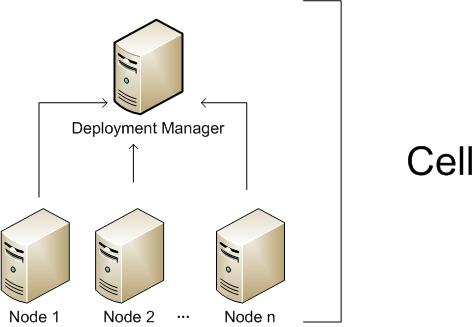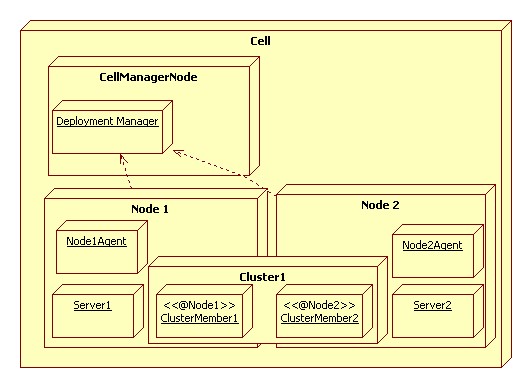For sysadmins this might be a rather easy task, but as a HMC end-user I had to search a little bit.
If you never used an IBM server you might be wondering what is an HMC. At first it seems like a notebook in a blade format as you can see on the picture below:

HMC (source: http://www.fz-juelich.de/jsc/index.php?index=1979)
But apart from its similarity to a fancy notebook, its purpose is to allow administration of IBM LPARs (or DLPARs after Power6 arrival).
There you can boot, shutdown, change CPUs and memory for LPARs, etc.
Apart from allowing the administration in loco, it provides a Java based application that can be installed either through a Java Web Start launcher or using an MSI installer.
I’ll try to explain the steps involved in running it using the JNLP Java Web Start launcher.
Setup SSH tunnel and Download JNLP
Open the SSH connection between you and any host on the same network as your HMC (this can even be the HMC itself) and tunnel the following ports from your machine to HMC’s IP.
- 30000 up to 30009
- 9090
- 9960
- 8443
- 443
- 80
Sincerely, I did not check if, strictly speaking, all the ports are necessary but feel free to test them and leave a comment. These ports were the result of a few searches over the internet.
After setting up the tunnel, point your preferred browser to http://localhost and download the JNLP file at the following link:
I had to edit the codebase property of the JNLP file, but I guess it wont be necessary as I still had to edit the hosts file and add an alias for the machine name (eg.: hmc.my-server.mylocalnetwork). You’ll end up having codebase as follows:
codebase="http://127.0.0.1/wsmship/codebase"
Edit hosts file
The next step is to edit your hosts file so it will have an extra alias pointing to 127.0.0.1. Copy the host name from the original value of the codebase property.
Then launch the JNLP file with Java Web Start. If you have the mime type correctly associated at your operating system, double click the file and wait for its launch. Sometimes it may complain at the first connection attempt, retry it and it’ll connect successfully. I guess I might still be missing some ports from the 30000~30009 range, since my first attempt was using ports from 30001~30009 and it always complained at the first attempt.